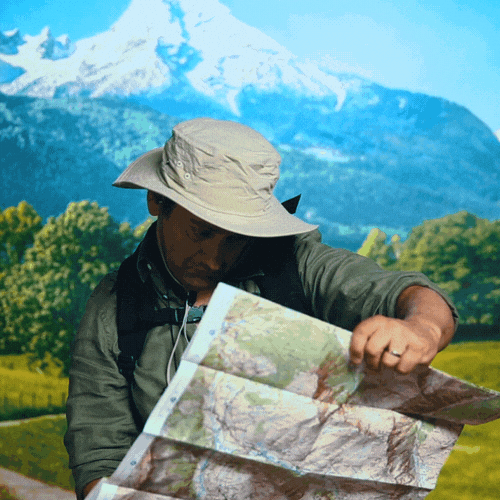Every seasoned captain needs a reliable map to navigate through the turbulent seas of the business world.
Business process modeling acts as that quintessential map, enabling you to visualize, analyze, and improve your business processes.
Who wouldn’t want that kind of insight?
And remember, unlike high-school algebra, business process modeling has real-world applications that can transform your business operations from a cacophony of confusion to a chorus of coordination.
So, shall we set sail to the island of business process modeling?
What is business process modeling?
Business Process Modeling (BPM) is a methodical approach to creating a graphical representation of your business processes from start to finish.
It shows how organizational tasks, workflows, and interactions flow to deliver business value.
By modeling processes visually, you are crafting a story and creating a dialogue between the various facets of your organization.
Thus, the business process models act as a common language, breaking down the complexity and fostering a clear understanding among stakeholders.
This visual representation illuminates the current state of your processes and paves the way for identifying improvements.
Why is business process modeling important?
Business process modeling (BPM) is a beacon of clarity in the murky waters of operational intricacies.
Through the lens of BPM, business analysts can dissect complex processes into manageable, understandable, and improvable units.
Business process modeling guides stakeholders through the intricate web of workflows and interactions that drive an organization forward.
It’s not just about mapping out the processes as they currently stand, but it’s about envisioning how they could operate more efficiently, effectively, and harmoniously.
By doing so, BPM provides a solid platform for decision-making, fosters clear communication among teams, and sets the stage for continuous improvement.
It’s like conversing with your organization’s operational core, understanding its language, and fine-tuning it to perform a symphony of success.
Through the narrative of BPM, complex processes become a canvas of exploration and optimization, empowering business analysts, architects, and stakeholders alike to chart a course toward operational excellence.

The best techniques to model business processes
The landscape of business process modeling techniques is vast and varied, offering a palette of options to translate your organizational processes into coherent business process models.
These models act as the blueprint guiding you toward operational excellence.
So, without further ado, let’s unveil the core techniques that can propel your business process modeling to new heights.
1. Business process modeling notation (BPMN)
Business Process Modeling Notation (BPMN) is the star player in the arena of business process modeling techniques.
It’s a method that speaks the language of business analysts and stakeholders alike, rendering complex processes into a digestible visual format.
With its rich set of symbols and notations, BPMN transcends the barrier of ambiguity, offering a clear, standardized framework for depicting process details.
Here are the main components of BPMN:
Flow Objects:
- Events: Triggers that start, alter, or end processes.
- Activities: Work that is performed within a process.
- Gateways: Decision points that control the flow of a process.
Connecting Objects:
- Sequence Flow: Shows the order of activities within a process.
- Message Flow: Depicts the message flow between two entities capable of sending and receiving them.
- Association: Links data, text, and other artifacts to flow objects.
Swimlanes:
- Pools: Represents major participants in a process.
- Lanes: Organizes activities into separate visual categories within a pool, often representing different sub-participants or responsibilities.
Artifacts:
- Data Objects: Represents data required or produced by activities.
- Group: A visual grouping of activities within a process.
- Annotation: Provides additional information about a process.
Data:
- Data Inputs and Outputs: Specifies the data required or produced by activities.
- Data Stores: Represents data retained over extended periods.
The beauty of BPMN lies in its ability to be simple for basic process depiction while also being capable of illustrating complex process semantics when needed.
This makes it a popular modeling technique for business analysts keen on visually representing the operational narrative.
Additionally, the widespread adoption of BPMN has fostered a rich ecosystem of business process modeling tools like Lucidchart and Draw.io which are designed to leverage the full potential of this notation.
These tools serve as the canvas where the story of your processes unfolds, each symbol and connector narrating a part of your operational saga.
2. Unified modeling language (UML)
The Unified Modeling Language (UML) is a multifaceted gem in the realm of system and business process modeling.
Initially conceived for software design, UML has transcended its original domain to become a trusted companion of business analysts seeking to model and refine business processes.
Its versatility stems from robust modeling elements that cater to a system or process’s structural and behavioral facets.
These elements combine to create a powerful language for business process modeling alongside its traditional role in software design.
Let’s uncover the core modeling elements that UML offers:
Structural Model Elements: These elements, including classifiers like classes, components, and actors, lay down the static framework of the system, portraying the entities and their relationships.
Behavioral Model Elements: Capturing the dynamic essence of the system, these elements, as seen in state machine and interaction diagrams, depict the flow of operations and interactions. Examples include activities, decisions, messages, objects, and states.
Organizational Model Elements: Grouping model elements into logical sets for better organization and understanding, with packages as a prime example.
Annotational Model Elements: Providing a layer of description and commentary, these elements, like notes and constraints, enrich the model with essential context and additional information.
Classifiers: Actors, Artifacts, Classes, Collaborations, Components, Data types, Enumerations, Information items, Interfaces, Nodes, Roles, Signals, and Use cases.
Through the lens of UML, business analysts can dissect complex business processes into manageable chunks, facilitating a clear understanding and a structured approach toward process improvement.
UML is a robust, comprehensive language bridging the gap between conceptualization and realization in the nexus of software design and business process modeling.
3. Flowcharts
Flowcharts break down processes into steps, illustrating the flow of tasks and decisions in a manner that’s easy to comprehend and communicate.
Whether it’s a manufacturing, administrative, or service process, the universal language of flowcharts facilitates a clear understanding and analysis of the process dynamics.
Here are the key modeling elements typically found in flowcharts:
Rectangle (Process Step): Represents one step in the process, delineating a specific task or action.
Arrow (Flow Direction): Signifies the flow direction from one step or decision to another.
Diamond (Decision Step): Houses a question that necessitates a decision, with multiple arrows emanating from it representing possible answers and the direction the process takes for each.
Semi-circle (Delay or Wait): Indicates a point where a delay or wait occurs.
Circle (Link to Another Page or Flowchart): A connector to another page or flowchart ensures the continuity of the process flow.
Parallelogram (Input or Output): Depicts points in the process where inputs are received or outputs are delivered. Document Symbol: Represents documents involved in the process.
Rounded Rectangle or Oval (Start and End Points): Marks the process’s beginning and conclusion.
The simplicity and clarity of flowcharts make them a fundamental tool in the process modeler’s toolkit
They provide a solid foundation for studying a process with the aim of improvement, communicating the process to others, and documenting it for future reference.
4. Dataflow diagrams
Dataflow Diagrams (DFDs) is a powerful method to map out the information journey through a system or process.
DFDs create a visual roadmap of data flow, presenting a clear snapshot of how information moves, transforms, and settles within a system.
The beauty of DFDs lies in their ability to simplify complex processes into an easy-to-understand visual narrative, making them a valuable asset for architects and business analysts.
When constructing a business process model, DFDs serve as a magnifying glass, offering a zoomed-in view of data interactions within the entire process.
Their symbolic language aids in breaking down the barriers of complexity and portraying the process in a digestible format.
Here are the primary modeling elements encapsulated in Dataflow Diagrams:
External Entity: These are the origins or destinations of data flowing into or out of the system. They could be individuals, organizations, or other systems interacting with the modeled process.
Process: Representing the transformation stations where data undergoes some sort of change or processing. Each process has at least one data input and output, typically labeled with a descriptive action like “Process Order.”
Data Store: These are the resting points or repositories where data is stored for later use, labeled with simple descriptions like “Customer Database.”
Data Flow: The arteries of the diagram illustrate the path data takes as it moves through the process, labeled with short descriptors of the data in transit like “Payment Details.”
Whether dissecting an existing system or sketching the blueprint of a new one, DFDs paint a clear picture of data movement, enhancing comprehension and facilitating effective communication across technical and non-technical stakeholders.
Through the lens of DFDs, the anatomy of data flow within a process is demystified, paving the path toward a well-informed, optimized business process model.
5. Use case diagrams
In business process modeling, Use Case Diagrams (UCDs) are used to chart the landscape of system interactions from a user’s perspective.
They act as a bridge connecting a system’s technical and non-technical aspects, making them a favored tool among process consultants seeking to capture and communicate system requirements.
By visualizing a system’s high-level functions and scope, UCDs provide a crystal-clear narrative of how different actors use a system to achieve a goal.
They transcend the mere representation of processes, venturing into the realm of capturing user intentions and system responses.
Here’s a glimpse into the core modeling elements that compose Use Case Diagrams:
Use Cases: The use cases are at the heart of UCDs, each depicting the system’s distinct function to fulfill the user’s objectives. Each use case encapsulates a flow of activities yielding an observable and valuable outcome for the user.
Actors: Actors embody the roles that interact with the system. They can represent humans, organizations, or even other systems, essentially portraying the various external entities that engage with the system.
Subsystems: Subsystems in UCDs represent large-scale components, each functioning as an independent behavioral unit within the system. They help structure the system into manageable chunks, each with responsibilities and interactions.
Relationships: Relationships in UCDs define the ties binding actors, use cases, and subsystems. They elucidate the manner of interaction, depicting dependencies and the flow of information among the entities.
Use Case Diagrams guide stakeholders through the labyrinth of system functionalities, ensuring a shared understanding of what interactions the system can support.
UCDs provide a robust framework to capture, visualize, and analyze the interactions that drive the system’s value proposition, making them an indispensable tool in the arsenal of business process modeling.
6. Interaction diagrams
Interaction Diagrams serve as a window into the collaborative theater of objects within a system, orchestrating a visual narrative of how these objects interact to fulfill specific use cases.
They are a cornerstone in modeling business processes, especially when process automation and web services are involved
By illustrating the dialogues among objects in a structured visual format, Interaction Diagrams show the pathways through which data and commands traverse, making them a vital tool for architects, analysts, and developers alike.
There are two main forms of Interaction Diagrams, each with its unique style of narrating object interactions:
Sequence Diagrams: These diagrams are laid out with objects represented as vertical lines and the messages as horizontal lines between them. The sequence of messages is followed by navigating down the page, thus capturing the chronological flow of interactions. They are exemplary in showcasing the temporal progression of messages among objects.
Collaboration Diagrams: Unlike Sequence Diagrams, Collaboration Diagrams represent objects as icons, with arrows indicating the messages sent in the use-case. The sequence is conveyed through a numbering scheme, ranging from simple sequential numbering to more complex decimal or letter-based schemes for nested or concurrent messages.
The core elements of Interaction Diagrams include:
Objects: The active entities involved in the process, each with its defined role and behavior.
Messages: The communication or commands exchanged between objects to trigger actions or retrieve information.
Links: The pathways along which messages travel from one object to another.
Despite their simplistic elegance, Interaction Diagrams are power-packed with insights, making them an indispensable tool in analyzing and optimizing business processes.
Whether fine-tuning process automation workflows or architecting web services, Interaction Diagrams provide a lucid view of object interactions, helping stakeholders pinpoint areas of improvement and envision how different system components converse to achieve the desired outcomes.
Through the lens of Interaction Diagrams, the dynamics of object collaborations are demystified, paving the path toward a more refined, efficient, and effective business process model.
7. Event-driven process chains
Event-driven Process Chains (EPCs) emerge as a robust language that meticulously captures the operational choreography of processes within an organizational ecosystem.
EPCs serve as a visual narrative, showing how distinct events drive the progression of functions, thereby unveiling the operational sequence of processes.
At the core of EPCs lies a harmonious interplay of various modeling elements, each contributing to the unfolding of a process narrative:
Event: Events are the catalysts in an EPC, triggering the execution of functions or delineating the outcome of functions. They are encapsulated within hexagons, marking the inception and culmination of the process chain.
Function: Functions are the active vertices in the EPC, representing the tasks or activities undertaken within an organization. Portrayed as rounded rectangles, they depict the transformation from one state to another.
Process Owner: Personified as the custodian of a function, the process owner ensures the smooth execution of the designated functions within the process.
Organization Unit: Representing the structural silos within an enterprise, organization units embody the functional domains responsible for executing specific tasks.
Information, Material, or Resource Object: These objects serve as the input or output entities interacting with the functions, aiding in the process transformation.
Logical Connector: The logical connectors act as the decision-making junctures, orchestrating the flow control by splitting or merging the process pathways based on defined logic.
Control Flow: Acting as the veins of the EPC, control flows establish the chronological and logical connectivity between events, functions, and logical connectors.
Information Flow: These flows depict the movement of information between functions and data entities, enriching the understanding of data interaction within the process.
Process Path: Process paths serve as navigational aides, illuminating the linkage to other interrelated processes within the EPC landscape.
Event-driven Process Chains unravel the complexity of business processes by laying down a structured yet flexible framework, enabling stakeholders to gain a holistic view of process dynamics.
By harnessing the power of EPCs, organizations can facilitate continuous process refinement, aligning their operational cadence with strategic business imperatives.
Through the lens of EPCs, the abstract choreography of business processes transpires into a tangible model, fostering a culture of process excellence and informed decision-making.

The benefits of business process modeling
Applying business process modeling (BPM) simplifies understanding of business processes’ intricacies, making them visible, understandable, and ready for enhancement.
Business process modeling acts as a catalyst, facilitating a symbiotic relationship between business users, processes, and the overarching business strategy.
It’s not merely about drawing pretty diagrams; it’s about painting a clearer picture of how the heart of your organization beats, how the blood of processes flows through its veins, and how every beat resonates with the rhythm of your business strategy.
Below are some key benefits of BPM, each intertwined with the essence of creating a more efficient process landscape:
Enhanced Visibility: BPM provides a clear graphical representation of business processes, making the complex simple and the obscure visible. This visibility is pivotal for stakeholders to have a shared understanding of how things work and where the opportunities for improvement lie.
Improved Communication: By creating a common language through graphical models, BPM fosters better communication among business users, paving the way for collaborative process improvement initiatives.
Efficiency Optimization: With a clear view and understanding of processes, it becomes significantly easier to identify bottlenecks and inefficiencies. BPM empowers organizations to streamline operations, creating a more efficient process landscape.
Agility and Flexibility: Well-modeled processes enable quicker adaptation to new conditions. BPM provides the agility to tweak processes in alignment with evolving business strategies.
Informed Decision-making: When you can see and analyze processes clearly, decision-making becomes data-driven and well-informed, aligning perfectly with the business strategy and objectives.
Continuous Improvement Culture: Business process modeling nurtures a continuous improvement by providing the tools and the platform for analyzing processes and driving optimizations.
Compliance and Standardization: BPM facilitates compliance with industry standards and regulations by clearly documenting processes and ensuring operational protocols are followed.
Strategic Alignment: By tying processes to business goals, BPM ensures that every process is a stepping stone toward achieving the organization’s strategic objectives.
These benefits are a testament to the transformative power of business process modeling.
They collectively create a conducive environment for process improvement, strategic alignment, and operational excellence, illustrating why BPM is a worthy investment for any organization aspiring to thrive in the competitive business landscape.

Summing it up
Business Process Modeling (BPM) is not merely an endeavor to create aesthetic diagrams but a strategic venture toward achieving operational excellence and fostering a culture of continuous improvement.
The clarity and insight that BPM brings to the table are unparalleled. It’s like having a magnifying glass that reveals the intricacies of your business processes and unveils the avenues of optimization.
And remember, the potency of your BPM venture is significantly amplified with robust business process modeling software.
Such software acts as a catalyst, streamlining the modeling, analysis, and improvement processes.
Now, the ball is in your court.
Are you ready to leverage the power of business process modeling techniques and software to propel your organization into enhanced efficiency, clearer communication, and strategic alignment?
FAQ
What does business process modeling require?
Business Process Modeling (BPM) requires a meticulous understanding of the organization’s operations and the ability to translate complex processes into coherent visual models. Utilizing the appropriate modeling techniques and tools and engaging stakeholders for insights and validation is crucial to developing accurate and useful business process models that can drive process improvement and organizational excellence.
What do you mean by business process modeling?
Business Process Modeling (BPM) is creating a visual representation or diagram of an organization’s processes to understand, analyze, and improve them. It acts as a tool to capture the current processes, identify inefficiencies, and envision optimal workflows, enabling a culture of continuous improvement and operational excellence within the organization.
What are the steps in business process modeling?
Business Process Modeling (BPM) begins with identifying and defining the processes that need to be modeled, followed by gathering detailed information about each process from relevant stakeholders. Subsequent steps involve creating initial process diagrams, validating and refining these diagrams through feedback, and then analyzing the models to identify areas for improvement, ultimately using these visual representations to optimize and align business processes with organizational goals.