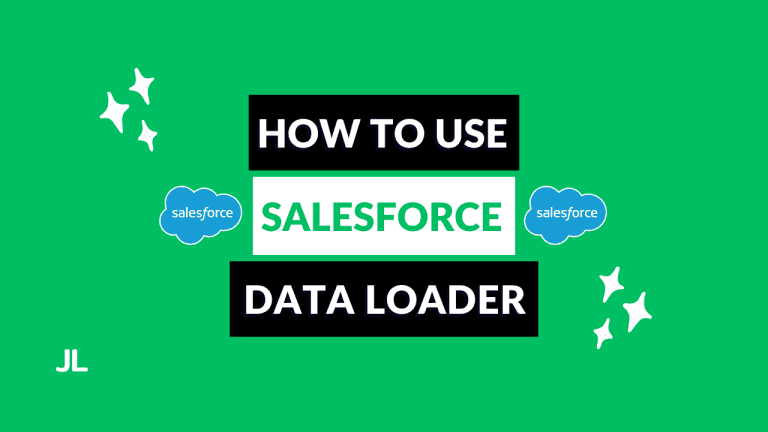Have you just passed your first Salesforce certification exam and want to prove it?
Or are you an employer who wants to verify candidates applying to your Salesforce positions aren’t stretching the truth?
Whatever the case, you are here because you want to know the official ways to verify Salesforce certifications.
But let me tell you, verifying your certifications is super easy.
So let’s find out how!
What Does It Mean To Verify Your Salesforce Certifications?
Verifying Salesforce certifications ensures someone has the Salesforce certifications they claim to have.
To verify someone’s certification status, you must check the Webassessor database to pull the certification status information for the individual you are verifying.
There are 2 scenarios where you might want to do this.
The first is if you want to check your own Salesforce certification status. The second is if you want to check someone else’s certification status.
Here, I will show how to do both, plus a bonus option at the end.
How To Verify If Someone Is Salesforce Certified
If you are nosey like me, you have probably wanted to snoop on your colleague’s or job applicants’ Salesforce certifications. You’ll need an email linked to their Trailhead account or full name to do this.
1. Go to the Trailhead verification page
Once you know the details of the person you want to verify, navigate to the Trailhead verification page.
Once the page loads, you should see 2 options.
- Verify a Salesforce Certified Professional
- Certification Holders: Check Your Status
When you want to verify a Salesforce certification holder who is not yourself, choose the “Verify a Salesforce Certified Professional” option.

2. Enter the email or name of the person you want to verify
In the text field under “Verify a Salesforce Certified Professional,” you need to enter the full name or email of the person you want to check.
When searching by name, you must use the format “FirstName LastName” for the verification process to work correctly.
Once you have entered the name or email, click the “Search” button and verify you are a human by completing the ReCaptcha.
3. Verify the certification status
If the name or email of the person you are verifying is correct, then you will see results show up in a list view.

For common names, multiple results might be returned. When this happens, you can distinguish between the results by looking at the location information.
Once you have identified the person you want to verify, click the “Credentials Info” button next to the candidate’s name to view their Salesforce credentials.

You also have the option to print the list of certifications by clicking the “Print View” button.
When no matches are found, you will see a message that reads “No Results for: {SearchQuery}”.
How To Check Your Own Salesforce Certification Status
Who doesn’t like looking at their accomplishments from time to time?
I certainly do.
When checking up on your own Salesforce certification status, you can get a custom report sent to your email.
The report will summarize your certifications and if you need to take maintenance training.
1. Identify your Webassessor email
Before sending the report, you must know the email address associated with your Webassessor account. This is because when checking your own certification status, Salesforce will send an email to the address associated with your Webassessor account. You also need to provide this email when requesting a status check.
2. Go to the Trailhead verification page
Once you know your Webassessor email, navigate to the Trailhead verification page.
Once the page loads, you should see 2 options.
- Verify a Salesforce Certified Professional
- Certification Holders: Check Your Status
When you want to verify your own Salesforce certification status, choose the “Certification Holders: Check Your Status” option.
3. Enter your Webassessor email
Under the “Certification Holders: Check Your Status” option, enter the email address linked with your Webassessor account (step 1).
Then click the “Request” button and verify you are a human by completing the ReCaptcha.
This will send an email to the address you specified with a credential status for each certification.
4. Check your email for your detailed Salesforce certification status request
Once you have made your Salesforce status request, go to your email account to see your credential audit.
You will see a table with all of your certifications. For each credential, you will see the following:
- Credential Name
- Credential Status
- Next Required Maintenance Module
- Complete Due Date
Based on this information, you can see if your credentials are current, determine if you need to complete any Salesforce maintenance modules, and see when your upcoming maintenance requirements are due.

Bonus: Trailblazer.me Account Salesforce Certification Verification
The official options already covered in this post are enough to verify a Salesforce certification successfully.
BUT, there is an alternative option you can use to share your verified Salesforce certifications with other people.
You can do this by sharing a link to your Trailblazer profile.
If your Trailblazer profile is public, it will display all your certifications for others to see.
You can share the link with clients or employers to easily prove the certifications you have earned.
To do this, simply share the URL with your Trailblazer ID in the URL
It should follow the following format: https://www.salesforce.com/trailblazer/{TrailblazerID}.
You can typically find this link on your profile, as depicted below.

Benefits of Salesforce Certification Verification
Here are some key benefits associated with Salesforce certification verification:
Enhanced Credibility: Verifying your Salesforce certification enhances your credibility among employers, clients, and peers. It proves you are certified, making you a more attractive candidate for job opportunities and promotions.
Increased Marketability: With a verified certification, you stand out in the job market. Companies are always looking for certified Salesforce professionals, as it assures them of your ability to handle complex Salesforce functionalities effectively. By providing proof of certification, you can ensure employers and clients are confident you are in fact certified.
Client Assurance: For consultants and freelancers, Salesforce certification verification assures clients of your expertise and professionalism. This trust is crucial for building long-term client relationships and securing projects.
Ensuring your Salesforce certifications are verified and up-to-date improves credibility and client trust.
Summing It Up
Now, you are an expert on the certification verification process to prove you’re a Salesforce professional!
Interested in more expert Salesforce insights?
Check out my newsletter for exclusive insider tips from industry experts for improving your Salesforce skills.
Until then, happy forcing.
Frequently Asked Questions (FAQs)
How do I know if a Salesforce certificate is valid?
Salesforce professionals can determine if a Salesforce certificate is valid by using the Trailhead verification and status tools.
Do you have to pay for Salesforce certification verification?
No, there is no Salesforce certification verification cost that needs to be paid.
What happens if my Salesforce certification expires?
If your Salesforce certification expires, you have to re-take the latest version of the closest or equivalent exam. You will have to pay the full exam fee and be required to get a minimum passing score. Your Salesforce certification will only expire if you do not complete the Salesforce maintenance exams before their due date.
How do I check my Salesforce certification maintenance status?
You can check your Salesforce certification maintenance status on your Webassessor account, using the Trailhead credential status audit, or by looking at your Trailblazer.me account.

![7+ Best Salesforce Document Generation Apps [Ranked And Reviewed]](https://julianlankstead.com/wp-content/uploads/2024/03/salesforce-document-generation-thumbnail-768x432.png)