Adobe Sign

Comes with all the bells and whistles on top of standard e-signature capabilities.
Simple Signature

The most affordable Salesforce document signing app, because it is completely free.
DocuSign

Sign practically any type of agreement on almost any device.
OneSpan

Has all the features you’ll need to streamline the document signing process.
Are you tired of printing out documents, signing them, and then scanning them back in?
Do you feel like you’re stuck in the dark ages of paperwork?
Lucky for you, with Salesforce document signing apps, you can say goodbye to your printer, scanner, and all the paper clutter that comes with it.
In this review, we’ll dive into the wonderful world of Salesforce document signing apps and show you how they can revolutionize the way you do business.
So sit back, relax, and get ready to sign on the dotted line, all without ever leaving Salesforce.
What Are The 7+ Best Salesforce Document Signing Apps?
Salesforce document signing apps are tools that allow users to electronically sign documents directly within the Salesforce platform.
With document signing apps, users can send documents for signature, track the progress of document signings, and even automate the entire process from start to finish.
Whether you’re in sales, legal, or finance, Salesforce document signing apps can help you streamline your workflows and close deals faster.
These 7 apps are all great solutions to the cumbersome task of document signing in Sales Cloud.
Let’s dive in and find the right one for you.
1. Adobe Sign
Overview
Adobe Sign is a Salesforce document signing app that lets you send, sign, track, and manage signature processes on any device. It also includes workflow automation, SSO, and advanced authentication.
Highlights
- Access Acrobat PDF documents and sign documents from anywhere, on mobile or desktop.
- Your recipients can sign in easily with no downloads or sign-ups required.
- Get real-time visibility for every document out for signature.
- Receive notifications when completed documents have been signed.
- Create and manage reusable templates for frequently used forms.
- Add your logo, tagline, and welcome message to emails requesting signatures.
Pricing
Pricing plans are based on your organization’s needs. Call 800-65-4192 for a quote.
Wrap-Up
Adobe Sign is a great Salesforce document signing solution for medium to larger-sized teams and businesses. Adobe Sign comes with Adobe Acrobat, so it is an all-in-one platform for optimizing documentation in general.
This solution is on the pricier side but comes with all the bells and whistles on top of standard e-signature capabilities.
Get started with a free trial.
2. Dropbox Sign
Overview
Dropbox Sign is a Salesforce document signing app that streamlines your document workflows by helping you prepare, send, sign, and track agreements with eSignatures.
Highlights
- Use pre-built templates to get your documents prepared and signed.
- Unlimited signing and 3 signature requests per month.
- Includes large file Dropbox Transfer and account backup at no extra cost.
- All plans provide unlimited device linking and productivity and sharing tools.
- Dropbox Sign has been G2’s top eSignature pick for ease of use four years in a row.
Pricing


Dropbox Sign offers a wide range of pricing plans to suit your needs.
Smaller teams can get everything they need with a Standard plan for $23.83 a month per user, larger teams can opt for an Advanced plan for $37.50 a month per user.
For larger organizations, contact the Dropbox sales team.
Wrap-Up
Dropbox Sign is a flexible platform suited for anyone who needs to sign and manage documents online securely and efficiently.
With plans ranging from basic for individuals and freelancers to enterprise-level offerings, there is a solution for everyone.
Get started with a free trial.
3. Simple Signature
Overview
Simple Signature is a Salesforce document signing app that lets you capture electronic signatures in Salesforce Sales Cloud. Acquire signatures on release forms, petitions, waivers, and other simple forms that need a few key data elements and a digital signature.
Highlights
- Track your electronic signature results as they are viewed, clicked on, and signed.
- Create signature requests via email.
- Works with Salesforce Lightning, Mobile, and Classic.
- No need to create a Lead or Contact record in advance.
- Completely free, always.
Pricing
This is a free app.
Wrap-Up
Simple Signature is the most affordable Salesforce document signing app, because it is completely free.
It is what the name implies, simple, but it works and offers the most basic level document signing solution.
This is an ideal option for those with limited needs who are just looking for bare-bones document signing.
4. Scrive eSign
Overview
Scrive eSign is a Salesforce document signing app for signature and document management from anywhere, on any device.
Highlights
- Customize the electronic signature experience with your logo and colors.
- Set up self-service forms with no IT development.
- Includes unlimited documents, blockchain integrity, audit trails, multiple signatories, signing reminders, and more.
- Includes templates to save you time.
- Advanced encryption and secure servers ensure that your documents are safe and protected at all times.
Pricing

Essential plans start at €18 a month per user, including all the basics for efficient document signing.
Business plans start at €35 a month per user, for companies with higher configuration requirements.
For the most advanced features and more users, contact the Scrive sales team for a quote.
Wrap-Up
Scrive Sign is a mid-range Salesforce document signing solution for companies with standard document needs who want some room to grow.
Its secure document handling, mobile support, automation tools, document authentication, integrations, and audit trail make it a reliable and user-friendly e-signature solution.
5. OneSpan Sign
Overview
OneSpan is a Salesforce document signing app with workflow automation and e-signatures to improve customer experience.
Highlights
- Request signatures and get your digital documents signed anytime and anywhere.
- Access a broad range of identity verification and authentication options to ensure signers are who they claim to be before providing access to documents.
- Use contract templates, and apply workflow rules to streamline processes and eliminate the risk associated with document errors.
- Build the optimal e-signature process and signer experience based on your business needs.
Pricing

Professional plans are $22 a month per user.
For more flexibility and enterprise-level features, contact OneSpan for a quote.
Wrap-Up
OneSpan Sign is a Salesforce document signing app for businesses of any size.
It has all the features you’ll need to streamline the document signing process, with the flexibility to expand your features as you grow.
6. DocuSign
Overview
DocuSign is a Salesforce document signing app that helps you provide consumers, partners, employees, and vendors with convenient and fast agreement experiences.
Sign practically any type of agreement on almost any device and provide more intuitive experiences for your customers through custom branding and responsive signing.
Highlights
- Shared templates and collaborative commenting make the process easy and customizable.
- Configurable workflows help you tackle your most complicated agreement challenges.
- Includes enterprise-grade security and compliance controls.
- Features a real-time audit trail, team reports, reminders, and notifications.
Pricing

Personal plans are $13 a month, offering the base level signing features.
Standard plans are $33 a month per user, and Business Pro plans are $53 a month per user. These plans offer more advanced features and integrations.
Wrap-Up
DocuSign is a well-reviewed solution for teams of any size hoping to improve their document signing process by integrating with Salesforce. It has all the important features plus some extras, and strong security features.
7. Conga Sign
Overview
Conga Sign is a Salesforce document signing app that helps you sign documents quickly and securely, save money, and reduce risk while creating an easy, efficient experience for your customers and employees.
Highlights
- Set up digital signature and field placements to create reusable templates.
- Advanced security features and identity verification ensures a safe signing process.
- Track signature status and detect roadblocks.
- Collect from any device, anywhere.
- Optional signatures in your documents give signers the flexibility to complete a transaction without having to complete every field.
Pricing
Contact Conga’s Salesforce-specific sales team for a quote.
Wrap-Up
Conga is a flexible document signing option with a focus on security and customization. It has all the classic features you need to improve your document signing process, with many add-ons and integrations.
What Is A Salesforce Document Signing App?
A Salesforce document signing app is a software application that integrates with Salesforce to allow users to sign documents directly from within Salesforce.
Salesforce document signing apps are designed to streamline the document signing process, reducing the need for printing, scanning, and mailing documents. They can also help businesses to maintain a more organized and secure record of their business transactions.
Some Salesforce document signing apps offer additional features, such as document tracking, document workflow automation, and document version control.
These features can further streamline the document signing process and improve the efficiency of document management within Salesforce.

What Features Should You Look For In A Salesforce Document Signing App?
When evaluating a Salesforce document signing app, there are several key features you should look for to ensure that the app meets your business needs. Here are some of the essential features to consider:
- Electronic signature capabilities, to sign documents electronically, without the need for printing, scanning, and mailing documents.
- Customizable workflows, to create workflows tailored to their specific needs and requirements.
- Document tracking capabilities, to track the status of documents in real-time and receive notifications when documents are signed or completed.
- Document version control capabilities, to manage and track changes to documents over time.
- Robust security features, such as encryption and secure storage, to ensure that documents are protected and secure.
- User-friendly interface that is easy to use and navigate, allowing users to sign and manage documents quickly and efficiently
- Mobile support, allows users to sign and manage documents on the go from their mobile devices.
Does An Electronic Signature Solution Accelerate Business Workflows?
Yes, electronic signatures can accelerate business workflows by eliminating the need for printing, scanning, and mailing documents, which can be time-consuming and resource-intensive.
Electronic signatures can reduce administrative workload and free up staff time for other tasks, improving overall productivity. They also streamline the document signing process, eliminating the need for manual processing and reducing errors.
Electronic signatures can be accessed from anywhere, at any time, making it easier for signers to complete documents, even when they are not physically present. They provide a seamless and efficient signing experience for customers, improving customer satisfaction and loyalty.
How Do Salesforce Document Signing Apps Help Sales Reps?
Salesforce document signing apps can help sales teams in several ways, by streamlining the document signing process, reducing administrative workload, and improving overall efficiency
Salesforce document signing apps can automate the document signing process, reducing the need for manual processing and freeing up sales reps’ time for other tasks, such as lead generation and customer engagement.
They also help to speed up the sales cycle and reduce the risk of delays or errors in the document signing process. Salesforce document signing apps can improve collaboration between sales specialists and customers, by allowing both parties to view and sign documents in real-time. This can help to build trust and improve the overall customer experience.
Salesforce document signing apps can provide robust security features, such as encryption and secure storage, to ensure that documents are protected and secure. This can help to reduce the risk of fraud and protect sensitive information.

Can Electronic Signatures Be Used For Sales Contracts?
Yes, eSignatures can be used for sales contracts. Electronic signatures are legally binding and recognized as a valid form of signature in many countries, including Canada, the United States, and the European Union.
eSignature solutions provide various security measures to ensure that the signature is valid and the document is secure, such as password protection, digital signatures, and two-factor authentication.
Additionally, eSignature solutions often provide audit trails and tracking features, allowing businesses to track the status of the contract and ensure that all parties have signed the document.
Final Thoughts
Salesforce document signing apps can significantly improve business workflows by streamlining the document signing process, reducing administrative workload, and enhancing efficiency and productivity.
These apps can help sales reps close deals faster and more efficiently, improve collaboration with customers, and provide a seamless and secure signing experience. When choosing a Salesforce document signing app, there are lots of features to consider. But, with this many options on the market, there is a solution to every need.
Overall, Salesforce document signing apps are an essential tool for businesses looking to streamline their document management processes and improve overall productivity and efficiency.







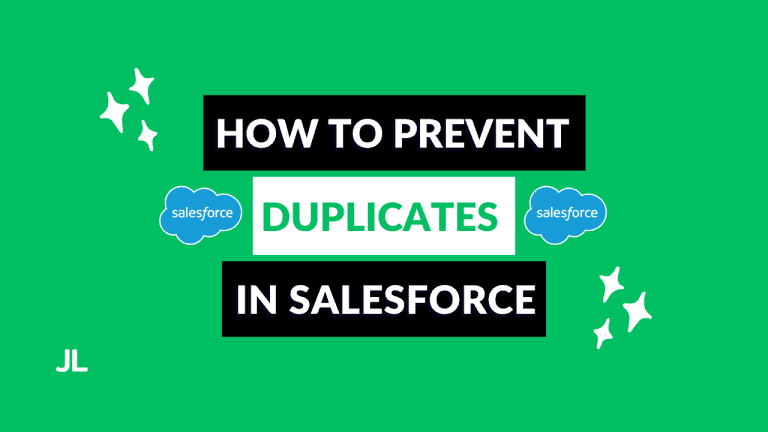
![7+ Best System Design Tools [Ranked and Reviewed]](https://julianlankstead.com/wp-content/uploads/2024/03/system-design-tools-thumbnail-768x432.png)


![7+ Best Sales AI Software Assistants [Ranked and Reviewed]](https://julianlankstead.com/wp-content/uploads/2024/03/sales-ai-software-thumbnail-768x432.png)