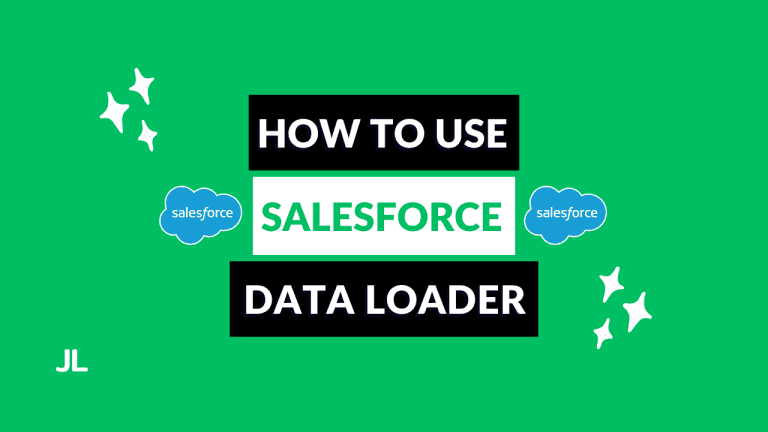Salesforce is a powerful customer relationship management (CRM) platform that can help businesses streamline their sales and marketing processes.
With such an important tool, it’s only natural for employers to hire skilled individuals with both technical and business understanding of the Salesforce platform.
But what should you expect to be asked in an interview?
In this article, we’ll explore 57+ Salesforce interview questions that could come up in your next Salesforce-related job interview.
Whether you’re interviewing for a role as a Salesforce Administrator or Developer, these questions will give you insight into some of the key topics employers are likely to cover.
I will also provide tips on how best to answer each type of question so you can make sure you stand out from other applicants.
So let’s get started!

1. What Is Salesforce?
Salesforce is a top-tier CRM system that enables companies to store and process large amounts of customer data. From contact information to sales history, Salesforce Data provides an extensive set of tools for managing relationships with customers.
With its rich toolset and user-friendly interface, Salesforce makes it easy for businesses to track interactions between employees and customers, gain valuable insights into their operations, and create customized solutions tailored to their needs.
The core products Salesforce offers are Sales Cloud, Service Cloud, Marketing Cloud, and Experience Cloud.
2. What Is The Difference Between A Profile And A Role?
Profiles and Roles are two distinct entities within the Salesforce user interface.
A Profile is a set of permissions that control access to parts of the system, like objects, fields, and tabs. It also determines what records users can view or edit.
On the other hand, a Role provides hierarchy in an organization’s data by allowing record sharing among users in multiple roles.
3. How Do You Create A Custom Field In Salesforce?
In order to create a custom field, you first open the Setup menu. Then, open the object manager and select the object you want to add the custom field to. Once you have the object configuration menu open, click the Fields and Relationships sub-menu and click the ‘New’ button.
You can pick from the following options:
- Auto Number
- Formula
- Roll-Up Summary
- Lookup Relationship
- External Lookup Relationship
- Checkbox
- Currency
- Date
- Date/Time
- Geolocation
- Number
- Percent
- Phone
- Picklist
- Picklist (Multi-Select)
- Text
- Text Area
- Text Area (Long)
- Text Area (Rich)
- Text Area (Encrypted)
- Time URL
4. What Is The Purpose Of A Workflow Rule?
As of Winter ‘23, Salesforce has blocked the creation of workflow rules. You can however activate, deactivate and edit existing workflow rules.
Salesforce workflow rules automate certain processes within a system and can be used to link custom objects, fields, and tasks. They use triggers or conditions that must be met before an action is taken.
For example, when you create new records inside of a salesforce lightning page layout, workflow rules will determine what data goes where and which actions should follow.
Workflows in Salesforce also allow for email alerts and field updates. This means that any changes made to your records can trigger an automated task like sending out an email notification or updating other related fields on the record page layout.
With this powerful tool, users can keep track of their important information as it moves throughout their system without having to intervene every single step of the way manually.
5. What Is A “Page Layout” In Salesforce?
A Page Layout in Salesforce is a tool that can be used to customize the look of standard Salesforce pages.
Page Layouts allow administrators to control what fields, related lists, and other components are displayed on an individual page within their organization – essentially allowing them to create custom user interfaces without coding anything.
They allow users to personalize how information displays on records such as Accounts, Contacts, Leads, Opportunities, and more.
All these features make Page Layouts a powerful tool for managing data entry and ensuring accuracy across different users and objects within the same Salesforce org.
With this functionality, organizations can provide an intuitive experience while working with complex data sets using easy-to-understand visuals.
6. What Is The Difference Between A Custom Object And A Standard Object?
Objects in Salesforce are the core of any organization’s system, providing a way for users to store and access data. They can be both physical and abstract, but most often, they are digital entities that represent real-world objects like contacts or opportunities.
There are two types of objects: Custom Objects and Standard Objects.
Custom Objects allow organizations to tailor their systems to fit specific needs by creating new objects with custom fields, relationships, and page layouts; while Standard Objects come preconfigured within Salesforce and consist of commonly used objects such as Accounts, Contacts, Opportunities, etc., which include default fields, page layouts and more.
7. What Is The Salesforce Security Model?
Salesforce has an impressive security model that allows customers to feel safe and secure with their data. It is based on the fundamental principles of object-level, sharing, field-level, record-level, and organizational settings.
With this approach, Salesforce secures access to customer records by using a combination of encryption techniques and its own proprietary query language called Salesforce Object Query Language (SOQL).
Salesforce uses database tables specific to each customer’s account, so no two accounts will have the same table setup.
In addition to these measures, the platform also provides organizations with the ability to store information in separate databases from other services or customers.
This feature enables organizations to store confidential information in one place while providing users with appropriate access levels as needed for different types of data.
Salesforce Master Objects control how objects interact within your organization’s Customer Relationship Management (CRM) system allowing you maximum control over what data can be shared.
Transitions between systems are managed through API integration, making sure all user activities remain secure throughout the process.
8. What Is The “Salesforce Lightning Experience”?
The Salesforce Lightning Experience is a modern, redesigned interface built specifically to empower and improve the efficiency of today’s sales teams. Think of it as an energetic bolt of lightning that illuminates your business with insight, speed, and agility like never before.
From static and dynamic dashboards to object search language, Salesforce developers have been able to build amazing apps using the Lightning App Builder for users around the world.
Here are some key features included in the Salesforce Lightning Experience:
- Customizable Home Pages
- Drag-and-Drop Components
- Enhanced reporting tools
- Improved Navigation Menus
This technology helps businesses make smarter decisions quickly to stay ahead of their competition. With powerful data visualization tools, users gain valuable insights into customer behaviors, trends, and preferences in real time.
By harnessing this innovative power, teams can truly maximize their potential within the industry.
9. What Is A “Trigger” In Salesforce?
A Trigger is an APEX code that executes before or after a Salesforce Object Query. This query can be used to insert, update, delete, and merge records in multiple objects. In the database world, this is called a transaction control statement.
Triggers provide developers with an easier way to manage data within their organization’s Salesforce instance. With triggers, you can define business logic on how users interact with their data, including automated actions such as field updates and record creation.
Through careful implementation of triggers, organizations can maintain high-quality user experiences while also meeting any necessary regulatory requirements for data safety and accuracy.
By leveraging Triggers with the APEX language, businesses can build sophisticated applications that improve efficiency and drive greater value from using Salesforce technology.

10. What Is The “APEX” Language Used For?
The lightning bolt of Salesforce is its APEX language, an object-oriented programming language used for custom logic and applications. It’s a powerful tool that can be used to implement complex business requirements in the cloud with ease.
An APEX class serves as the template for an application or web service created using this language. APEX data types are abstract data type structures that allow developers to manipulate master records, such as accounts, contacts, opportunities, and leads.
Additionally, there are governor limits in Salesforce that control how many resources your code consumes per transaction so that it does not overwhelm the platform when executing.
This ensures efficient use of system resources and faster execution times. By leveraging these special features of the APEX language, we can create robust applications on the force.com platform without worrying about resource constraints or performance issues.
11. What Are The Different Types Of Report Formats Available In Salesforce?
Now let’s look at what report formats are available in Salesforce. Salesforce reports enable users to see and analyze their data.
The Salesforce report types available are:
- Tabular
- Summary
- Matix
- Joined
Reporting capabilities within the platform enable users to create detailed reports using powerful reporting tools such as filters, summaries, charts, tables and joined reporting based on any combination of fields across multiple objects.
For example, they can generate monthly sales figures by region or drill down into individual customer data over time.
With these features, it’s easy to view your team’s progress toward goals and track overall progress against targets set out by the business.
12. What Is The “Salesforce AppExchange”?
The Salesforce AppExchange provides businesses with access to pre-built UI templates, flow templates, data solutions, security solutions, and many many more components to speed up development time and business process efficiency.
Much like an online marketplace, the AppExchange offers a wide range of apps available in Salesforce that help organizations maximize their productivity while reducing manual efforts.
From simple email notifications or reports to complex integrations between business systems and third-party tools, Salesforce AppExchange has it.
13. What Is The “Salesforce Sandbox”?
The Salesforce Sandbox is a potent tool in the arsenal of any Salesforce admin. It provides a safe, isolated environment to test and develop new business logic before deploying it into production.
The following types of Sandboxes are offered:
- Developer Sandbox
- Developer Pro Sandbox
- Partial Copy Sandbox
- Full Sandbox
Sandboxes are essential for training as they provide a space for users to become familiar with different aspects of the application without risking disruption to existing processes or data integrity.
They enable developers to create complex code and custom labels, which can then be safely tested, debugged, and perfected in this secure playground before going live on the main branch.
By taking advantage of all these features, organizations can ensure that their applications remain error free while remaining up-to-date with the latest technology trends.
14. What Is The Purpose Of A “Custom Label”?
A Custom Label is a powerful feature in Salesforce that allows users to store custom text values, such as website URLs or product descriptions.
These labels can be easily referenced from various places within the platform, including VisualForce pages and APEX classes. This makes them incredibly useful for creating dynamic dashboards, editing HTML templates, and even rolling up summary fields with ion-integrated queries.
Custom Labels provide an easy way to create consistent user experiences across multiple applications while avoiding hard-coded strings, eliminating tedious maintenance tasks later on.
Furthermore, administrators have complete control over who has access to edit the custom labels – making them secure and reliable tools for any organization’s data management needs.
Custom Labels are a great way to store and manage custom text that can be used in Salesforce applications. This makes updating or changing text easier, as it only requires one place for updates instead of multiple sources.
15. What Is The “Data Loader” Used For?
The Data Loader allows users to quickly load data into Salesforce from various source files like CSV or Excel spreadsheets, thus making it easier to import large amounts of records all at once and also export existing objects for archiving purposes.
16. What Is “Salesforce Visualforce”?
Salesforce Visualforce is a web development framework that enables developers to build sophisticated, custom user interfaces for mobile and desktop apps that can be hosted on the Lightning Platform.
Visualforce pages are the top-level container for custom apps built with Visualforce, and they are created by combining Visualforce components (standard or custom), HTML markup, CSS styles, and JavaScript. Visualforce enables developers to extend Salesforce’s built-in features, replace them with new functionality, and build completely new apps.
The Visualforce pages can then be accessed through the App Launcher, embedded within standard page layouts, used as quick actions, or set up as buttons or links. With Visualforce, developers can create apps that align with the styling of Lightning Experience, as well as completely custom interfaces.
17. What is “Salesforce Chatter”?
Salesforce Chatter is like a vast digital cafeteria where coworkers can connect and chat about projects, ask questions, or share updates on work. It’s an online workspace designed to help people collaborate more effectively and efficiently in the cloud.
With Salesforce Chatter, users can access real-time communication with their colleagues no matter where they are located – from across the hall or around the world. Engaging conversations happen through posts, files, comments, and @mentions just as easily as if everyone were sitting together at the same table.
Users can follow topics of interest in groups within Salesforce Chatter for quick reference whenever needed. By connecting people with content and each other virtually, Salesforce Chatter helps foster collaboration that drives productivity faster than ever before.
The power of this type of networking should not be underestimated – it allows teams to quickly assemble information without any geographical boundaries to get projects completed faster.
18. What Are The Different Types Of Relationships In Salesforce?
In Salesforce, relationships are important for both organizations and their customers. Six types of relationships should be considered when working with the platform:
1) Lookup Relationship;
2) Master-Detail Relationship;
3) Many-to-Many Relationship;
4) Hierarchical Relationship;
5) External Lookup;
6) Indirect Lookup.
Lookup Relationships allow you to link two objects together without one object becoming dependent on another. This can provide a great way to create an association between records in different objects while still allowing them to remain independent.
With a Master-Detail Relationship, one record becomes “dependent” upon another – this is useful when you want to keep track of related information in separate objects but still maintain the relationship between them.
A Many-to-Many Relationship allows multiple records from each object to be linked together, creating complex associations between data sets.
Hierarchical Relationships enable organizations to visualize parent/child relationships within their data sets. This type of relationship makes it easy for users to view associated records quickly at any given time.
External lookup relationships are when the parent product of the relationship is an external object and the child is either another external object, a standard object, or a custom object.
Indirect lookup relationships are when a child external object is related to either a custom or standard object.
With all these kinds of relationships available, users have control over how they choose to set up and manage their data in Salesforce. By understanding the value behind each type of relationship, companies can make informed decisions about which type will best suit their needs and structure their data.
Salesforce relationships also allow users to track, manage and report on related data.
19. What Is The “Salesforce Connect” Feature?
Salesforce Connect provides a secure connection between two systems, either on-premise or cloud-based; allowing for real-time data access.
Salesforce Connect is the perfect pick for those seeking access to vast amounts of data, without needing to replicate it into their Salesforce org.
Also, if you need a small quantity of data from an external system at any given time, this is the ideal solution. Plus, you’ll avoid stale data and always have access to the most up-to-date information.
Using this feature, companies can easily create custom dashboards and reports using up-to-date information is stored elsewhere without moving it into Salesforce manually.
20. What Is The “Salesforce Mobile App”?
The Salesforce Mobile App enables customers to access their Salesforce data from any device. It provides users with the freedom and flexibility to manage their business while they’re on the go, making it easier than ever before to track leads, update opportunities, assign tasks, or respond to customer inquiries wherever they are.
The Salesforce App provides users with the ability to access their data on any device, enabling them to stay productive wherever they are. It is a powerful tool for accessing and managing customer information from your smartphone or tablet. The app includes features such as:
- Dashboards that allow you to monitor sales performance in real-time
- Contact management capabilities so that customers can be reached quickly and easily
- Customizable reports that provide up-to-date insights into your business’s success
With its intuitive design, the app makes it quick and easy for users of all levels of experience to get set up and going in no time. Plus, the secure login process ensures that only authorized personnel can access your company’s sensitive information.
And since most smartphones today come equipped with GPS technology, users can check in at various locations when completing tasks which gives them more control over their operations as well as better visibility into team performance.

21. What Is A “Salesforce Dashboard”?
In Salesforce businesses can create customized dashboards tailored to their unique needs based on their own data. With these custom dashboards, managers can gain valuable insight into key metrics across various departments within the organization.
Some of its features include:
- A wide range of widgets, including charts, graphs, and tables, enable users to visualize complex data sets more clearly
- Drag-and-drop functionality allows users to customize how each widget displays data
- The ability to save multiple versions of each dashboard for easy comparison and review
Dashboards make it easier than ever before for organizations large and small alike to gain deeper insight into their operations and make informed decisions faster.
22. What Is “Salesforce Einstein”?
Salesforce Einstein is a game-changing feature for businesses that want to stay ahead of the curve. It uses advanced Artificial Intelligence (AI) and Machine Learning technologies to provide deep insights, automate tasks, suggest actions, and deliver predictive analytics all within Salesforce.
The power of Salesforce Einstein lies in its ability to help organizations gain deeper customer insights while automating mundane manual processes such as data entry.
With automated prediction systems, businesses can quickly identify trends based on past performance and take action accordingly. This helps them make faster decisions with improved accuracy leading to better business outcomes. As a bonus, they also benefit from reduced operational costs due to greater automation efficiency.
According to research conducted by Gartner in 2017, 63% of companies have already adopted AI capabilities or are planning on doing so this year – making it clear that there’s a huge demand for features like Salesforce Einstein.
23. What Is The “Salesforce App Builder”?
This tool allows users to quickly and easily create customized apps for their business needs without any prior coding knowledge or experience.
It gives users access to easy-to-use drag-and-drop tools that can be used to build powerful mobile and web applications with a few clicks, allowing businesses of all sizes to take advantage of emerging technologies such as artificial intelligence and machine learning.
The process begins by selecting an app template to get started.
From there, users can customize each aspect of their application, including data models, user interfaces, workflows, security settings, notifications, integrations, and more.
The result is a fully functioning application tailored specifically for your organization that provides an intuitive user experience while powering up collaboration across departments and teams.
With simple yet powerful features like custom page layouts and advanced automation capabilities, it’s never been easier to create impactful applications within Salesforce.
24. What Are Governors Limit In Salesforce?
Governors Limit in Salesforce is a set of performance-based constraints enforced by the platform to ensure that user requests do not overload the system. The limits are designed to protect the system’s stability and ensure that it is available to all users.
Salesforce has different governors limits for objects, APEX execution time, and SOQL queries. These limits vary depending on the Salesforce edition (Enterprise, Professional, and Unlimited) and the number of Salesforce licenses purchased.
The limits vary from feature to feature but generally involve the number of API calls, database queries, or objects each customer can create or access.
Governors limit helps to keep Salesforce running smoothly and quickly by preventing any single user or request from overloading the system.
The limits are also designed to protect the security and integrity of the system, ensuring that user requests do not exceed the system’s capacity and that data is not compromised.
Salesforce also provides tools such as the Developer Console, which helps developers track and monitor their requests and ensure they are not exceeding governor limits.
For example, Salesforce imposes a limit of 2,000 API calls per 24 hours for each customer. Salesforce also limits the number of fields that can be included in a single object, the number of fields that can be indexed, and more.
Governor limits are designed to ensure that all customers experience the same level of performance, regardless of their usage levels.
25. What Is An Object In Salesforce?
An object in Salesforce is a database table that stores data specific to an organization. They store data related to contacts, accounts, activities, events, and other data.
Objects in Salesforce are also used to customize the user experience for a business. For example, developers can create custom objects to store data related to products, services, and other features specific to their organization.
Objects can be customized with fields, relationships, and other features to meet an organization’s needs.
They can also be connected to other Salesforce objects through relationships that create links between objects, allowing data from one object to be used in another.
For example, a contact object is connected to an account object through a relationship, allowing users to view the contact’s information from the account object.
26. What Is An Audit Trail In Salesforce?
An audit trail in Salesforce is an automated record of changes made to Salesforce data, such as records, fields, and profiles. It is used to track user activity and to ensure data integrity.
Audit trails provide a complete view of changes made over time to records and help identify potential anomalies or errors.
Audit trails can be used to provide an audit log for compliance and risk management purposes. They can also be used to investigate potential data breaches or unauthorized access to sensitive data.
With an audit trail, security administrators can quickly identify suspicious behavior and take corrective action to protect the data.
Additionally, audit trails can help organizations understand how their data is being used, enabling them to make better decisions about data management. Audit trails can also be used to develop and refine data governance policies.
27. What Are Validation Rules In Salesforce?
Validation rules ensure that data entered into Salesforce meets certain criteria, such as data type, length, value range, and uniqueness.
They can be used to prevent bad data from being entered into Salesforce, as well as to provide a better user experience by providing helpful error messages when data is entered incorrectly.
With validation rules, users can enforce business rules, such as requiring that a certain field is populated before a record is saved or that a certain value is entered if a certain condition is met.
Validation rules can also be used to ensure compliance with external regulations, such as GDPR.
This can help to streamline the data entry process and reduce manual effort.
28. What Could Cause Data Loss In Salesforce?
Many factors can be responsible for data loss in Salesforce. However, the most common causes include;
- User Error: Human error can lead to data loss in Salesforce. Examples include accidental deletion or overwriting of data or incorrectly setting up a data migration process.
- System Outages: Salesforce systems can experience outages due to hardware failure, network issues, or software bugs. These outages can result in data loss if the data is not backed up regularly.
- Security Breaches: Hackers can gain access to Salesforce data and cause data loss. Regularly updating security protocols and implementing two-factor authentication can help prevent this.
- Data Corruption: Data corruption can occur due to a failed update, system errors, or incorrect data entry. Regularly backing up data can help restore corrupted data.
- Unsupported Integrations: Integrations with third-party applications or services no longer supported by Salesforce can cause data loss.
- Data Synchronization Errors: Incorrect data synchronization between Salesforce and other applications can lead to data corruption.
29. What Is An APEX Transaction In Salesforce?
An APEX transaction is an operation performed within Salesforce using the APEX language. It is a set of operations that are executed as a single unit that either succeeds or fails as a whole.
APEX transactions can be used to perform various tasks such as creating, updating, and deleting records, invoking APEX code, executing SOQL and SOSL queries, and calling out external services.
In addition, they can be used to control access to data, define business logic, and automate processes.
APEX transactions are also used to manage the order of execution of APEX code, ensure data consistency, and guarantee the atomicity of a set of operations. They can be used to manage the execution of asynchronous APEX, such as schedulable APEX, invocable APEX, and batch APEX.
Overall, APEX transactions are an essential part of the Salesforce platform, allowing developers to build more complex and powerful applications.
Examples of operations that can be included in an APEX transaction include DML operations, calling other classes, and invoking services.
30. What Are Permission Sets In Salesforce?
Permission sets in Salesforce are tools that grant users access to specific Salesforce objects and field-level permissions without changing their profile.
Permission sets are instrumental in case managers want to grant additional access to users who need to interact with certain objects or features, such as special data views.
This could be useful in cases where a user requires access to a particular object type but their profile does not allow them to view or edit it.
Permission sets can also restrict access to certain features, such as the ability to delete or edit certain object types. This can help ensure that only authorized users have access to sensitive data.
In addition, permission sets allow you to add additional functionality to users without needing to create a new profile.
Such users will have access to custom objects, fields, or other features regardless of their profile because of the assigned permission set(s).
You can use them to assign permissions to individual users or to the same set of permissions to multiple users.
For example, you can create a group for all managers and assign it the permissions to view confidential documents or the same set of permissions can be assigned to multiple users, such as all sales representatives.

31. What is Data Skew In Salesforce?
Data skew in Salesforce is an imbalance in the distribution of data across the records of a Salesforce org. The main types are Account Data Skew, Lookup Data Skew, and Owner Data Skew.
Account Data Skew occurs when the amount of data and related data stored on one account record is extremely large.
Account data skew can lead to performance issues and prevent certain features from working as expected. That causes a decrease in performance and efficiency, as well as an increase in storage costs and data access latency.
Lookup data skew is when there is a large number of related child records. This can also cause performance issues when trying to update these records.
Ownership data skew can cause data integrity and security issues, as the accuracy and security of the data stored in the records with a disproportionate amount of data can be compromised.
To prevent data skew, Salesforce administrators should ensure that data is distributed evenly across all records and that the amount of data stored in each record is monitored regularly.
Additionally, Salesforce administrators should consider setting up an archiving strategy to ensure data is stored in the most appropriate records.
By doing so, administrators can help ensure that data skew does not occur and that the performance, efficiency, and security of the Salesforce org remain performant.
32. What Is Cascade Deletion In Salesforce?
Cascade deletion is a feature of Salesforce that allows the deletion of a parent record deletes any related child records automatically.
So, if any account were deleted, any related contacts, opportunities, cases, and tasks would also be deleted.
Cascade deletion is a powerful feature that can help to ensure that Salesforce data remains organized and up-to-date. It can be especially useful in cases where several related records need to be deleted simultaneously.
For example, if an account is no longer active, you can use cascade deletion to quickly delete all related contacts, opportunities, cases, and tasks in one fell swoop.
Additionally, cascade deletion can help to maintain data integrity by ensuring that all related records are deleted when a parent record is deleted. This can help to avoid any data inconsistencies that could arise from orphaned records.
33. What Is Lightning Messaging Service In Salesforce?
Lightning Messaging Service (LMS) is a secure, real-time Salesforce messaging service that allows you to communicate across the Document Object Model (DOM) between Lightning Web Components, Aura Components, and Visualforce pages.
This service is useful for communicating data between Lightning Pages and Aura Components, even with embedded Visualforce pages.
34. What Is The Difference Between SOAP And REST API in Salesforce?
The main difference between SOAP and REST APIs in Salesforce is that SOAP API is a more powerful and secure API that is used to integrate Salesforce with external applications. REST API, on the other end, is a lightweight API used for developing web services that connect to Salesforce, and is much faster and easier to use.
SOAP API is based on the XML protocol and is optimized for real-time client-server communication. In contrast, REST API is based on the HTTP protocol and uses JSON data format for communication.
SOAP API is more secure than REST API as it uses a secure connection between two endpoints and supports TLS encryption for data transmission.
SOAP API is also more reliable as it uses a single connection for data transmission, which ensures that data is not lost in transit. However, SOAP API can be more complicated to use as it requires more coding and debugging.
On the other several related records need and are more suited for data-intensive operations such as streaming media content. REST API also supports caching, which helps to improve performance.
Both SOAP and REST APIs can be used in various scenarios; however, the decision on which one to use depends on the specific needs of the application.
35. What Is A Trigger Handler Pattern?
The trigger handler pattern is a software design pattern that uses an asynchronous trigger to initiate an event-driven workflow.
It is based on the idea that a trigger, such as a message or an event, should be sent to an external handler to initiate an automated process.
The trigger handler pattern allows for more efficient and reliable processing of events, as the code that handles the trigger can be isolated from the rest of the application and tested independently.
The trigger handler pattern can be used for various tasks, such as initiating a process, sending out notifications, or performing a data transformation.
By separating the trigger handling code from the main application code, it allows for easier maintenance and debugging.
Additionally, since the handler is triggered asynchronously, it can scale to handle many events in parallel. This makes it ideal for applications that need to process a large amount of data quickly.
Furthermore, the trigger handler pattern can be used with other design patterns, such as the Observer pattern, to allow for greater flexibility and scalability.
36. How Do You Add A Lightning Component In A Visualforce Page in Salesforce?
To add a Lightning Component to a Visualforce page in Salesforce, you can follow these steps:
- Create a Lightning Component: First, create the Lightning Component that you want to add to the Visualforce page. The Lightning Component should be defined with an aura: component tag and contain the desired functionality and UI elements.
- Define a Lightning Out Application: To use Lightning Components in Visualforce, you need to define a Lightning Out application. This application acts as a container for the Lightning Component and allows it to be rendered within a Visualforce page.
- Create a Visualforce Page: Next, create a Visualforce page where you want to add the Lightning Component. This page will serve as the container for the Lightning Component.
- Add the Lightning Out Scripts: In the Visualforce page, include the Lightning Out scripts required to load and render the Lightning Component. These scripts are provided by Salesforce and enable communication between the Visualforce page and the Lightning Component.
By following these steps and including the appropriate scripts, you can successfully add a Lightning Component to a Visualforce page in Salesforce.
37. What Is Data Binding In Aura in Salesforce?
Data binding in Aura is the mechanism by which a Lightning component can bind data to an HTML element. This allows the component to display and update data more dynamically without having to write code to handle the data updates.
Data binding is done by setting an attribute to a particular value and then using the value to determine how the HTML element should be displayed or updated.
Data binding in Aura is an incredibly powerful tool and can be used to create highly dynamic user interfaces.
It can be used to bind data to HTML elements in various ways, such as using an expression to determine the value of an attribute, using a single attribute to control multiple elements, or using a custom event to trigger a data update.
Data binding can also be used to create a powerful two-way binding, allowing changes to the HTML elements to be reflected in the underlying data automatically.
This allows developers to create even more dynamic and responsive user interfaces while keeping their codebase clean and maintainable.
38. What Is An Omniscript In Salesforce?
OmniScript is a feature in Salesforce that allows users to create guided and interactive user processes. It provides a visual interface for building multi-step forms or wizards that guide users through a predefined set of actions or tasks.
With OmniScripts, users can create dynamic and personalized user experiences by configuring various components and controlling the flow of steps. It offers a drag-and-drop interface, making it easy to design and modify the user interface and behavior of the guided process.
Key features of Omniscript include:
- Steps and Substeps: Users can define multiple steps and substeps within an OmniScript, representing different stages or sections of the guided process.
- Conditional Branching: Users can create conditional branching logic to dynamically determine the next step based on user input or data conditions. This allows users to customize the flow and behavior of the OmniScript based on specific criteria.
- Field Inputs and Validation: OmniScript provides options to capture user inputs through various fields, such as text fields, picklists, checkboxes, and more. Users can define validation rules to ensure the accuracy and completeness of user inputs.
- Data Integration: OmniScript supports integration with Salesforce data and objects, allowing users to fetch and display relevant information within the guided process. Users can also update or create records based on user inputs.
- Visual Customization: Users can customize the appearance and layout of the OmniScript by configuring styles, themes, and templates to match their organization’s branding or design guidelines.
- Error Handling and Messaging: OmniScript provides options to display error messages, notifications, or guidance to users when they encounter validation errors or other issues during the process.
39. What Is DataRaptor In Salesforce Vlocity?
DataRaptor is a Salesforce Vlocity product designed to extract, load, and transform data from your Salesforce environment. It is used in the OmniStudio suite of tools to help build business processes more rapidly.
40. What Is The Difference Between Omniscript And Salesforce Screenflow?
OmniScripts and Salesforce Screen Flow are tools in Salesforce for creating guided experiences, but they have some differences:
OmniScript
- Purpose: Create customizable guided processes with a visual interface.
- Flexibility: Highly flexible with drag-and-drop customization, conditional branching, and data integration.
- Scope: Not limited to specific objects or record types.
- Execution: Runs within Visualforce pages or Lightning Components.
Salesforce Flow
- Purpose: Build interactive flows with a user-friendly, point-and-click interface.
- Ease of Use: No coding required, with pre-built flow elements.
- Record Focus: Typically used for record-centric processes.
- Integration: Supports integration with other Salesforce features and external systems.
OmniScript is highly customizable and flexible for various scenarios, while Salesforce Screen Flow is user-friendly and focused on record-centric processes with integration capabilities.

41. What Is The Remote Action Used For In Salesforce?
Remote Actions are used to invoke APEX methods with complex parameters from a Visualforce page using Javascript. This allows you to access more powerful functionality on the server side, such as custom validations, complex calculations, and data integration.
42. What Is A Queue In Salesforce?
A Queue in Salesforce is a way to manage and organize records such as leads, contacts, and cases.
Queues provide a way to assign and track ownership of records and route them to the right people at the right time.
Queues can be set up with rules to assign new records that are added to the queue automatically.
Queues provide a great way to keep track of progress on records and to ensure that tasks are completed in a timely manner.
They can prioritize records according to criteria such as case type, lead source, and customer priority.
With queues, you can easily track who is working on what and when records need to be followed up on. Queues also provide valuable insights into customer service performance, helping to identify any areas that need improvement.
You can also use Queues to ensure that the right people are getting the right records at the right time, helping to improve customer service and satisfaction.
43. What Is The Master-Detail Relationship In Salesforce?
The master-detail relationship in Salesforce is a relationship between two objects in which a parent record controls the behavior of its child records.
The parent object is known as the master record, and the child object is known as the detail object. The detail object depends on the master record, so when the master record is deleted, all of the associated detail records will also be deleted. The detail object inherits the security settings and field-level security of the master object.
The master-detail relationship is a great tool for organizing data, as it allows for easy access to related records. For example, the Account object and Contact object, have a master-detail relationship between them to link them.
This way, when you view an Account record, you can quickly access all of the associated Contact records.
It also makes data reporting much easier since you can use the master-detail relationship to filter and query data quickly.
Additionally, the master-detail relationship supports custom roll-up summary fields, which allow you to calculate data easily across child records.
44. What Is External Lookup In Salesforce?
External Lookup is a lookup relationship field in Salesforce that allows users to create a linkage between a standard, custom or external object to an external object. This feature allows users to reference data from external objects.
The data is stored in an external object record and is linked to a Salesforce record via a lookup relationship field. It helps reference data that is required for a Salesforce record but does not exist in Salesforce.
External Lookup also helps to save time and resources as users do not have to manually add the data from the external object into Salesforce. It ensures data integrity and accuracy, as data from the external object is automatically updated in Salesforce.
The External Lookup is a great tool for users who need to leverage data from external sources and need to ensure that the data is up-to-date and reliable.
45. How Can You Import Account And Contact Information Into Salesforce?
There are several ways to import Account and Contact information into Salesforce. Here are three common methods:
Data Import Wizard
The Data Import Wizard is a built-in tool in Salesforce that allows you to import data from CSV files.
- Prepare your data in a CSV file with columns matching the fields in Salesforce for Accounts and Contacts.
- In Salesforce, go to Setup and search for “Data Import Wizard” in the Quick Find box.
- Launch the Data Import Wizard and follow the step-by-step instructions to map CSV columns to Salesforce fields, set matching rules, and complete the import process.
Data Loader
Data Loader is a desktop application provided by Salesforce for bulk data import/export.
- Download and install Data Loader from the Salesforce website.
- Prepare your data in a CSV file with columns matching the fields in Salesforce for Accounts and Contacts.
- Launch Data Loader and log in to your Salesforce org.
- Select the appropriate operation (e.g., Insert for new records) and map the CSV columns to Salesforce fields.
- Start the data import process, and Data Loader will process the CSV file and import the Account and Contact records into Salesforce.
APEX Data Loader (for advanced users)
- APEX Data Loader is a command-line version of the Data Loader tool, suitable for advanced users or automation scenarios.
- Download and install APEX Data Loader from the Salesforce website.
- Prepare your data in a CSV file with columns matching the fields in Salesforce for Accounts and Contacts.
- Open a command prompt or terminal, navigate to the APEX Data Loader directory, and execute the appropriate command for your operating system.
- Specify the CSV file, Salesforce login credentials, operation (e.g., insert), and field mappings.
- Run the command, and APEX Data Loader will process the CSV file and import the data into Salesforce.
46. What Is Salesforce Vlocity?
Vlocity is a cloud-based, industry-specific software solution built on the Salesforce platform.
It is designed to help companies improve customer engagement and drive digital transformation by providing industry-specific applications, such as customer engagement, customer service, sales automation, marketing automation, and analytics.
Vlocity’s industry-specific applications enable companies to rapidly deploy and customize solutions to meet the unique needs of their business.
Vlocity also provides a suite of cloud services that help companies to automate processes, increase efficiency, and reduce costs.
These services include cloud data integration, omnichannel customer engagement, predictive analytics, and artificial intelligence.
In addition to these services, Vlocity also provides comprehensive training and support to help customers get the most out of their solutions.
Vlocity was acquired by Salesforce in 2020 and now goes by the name “Salesforce Industries”.
47. How Do You Ensure Clean Data In Salesforce?
- Validate data when entering: Use standard Salesforce data validation rules to ensure data meets certain criteria when entering it.
- Monitor data regularly: Regularly review Salesforce data to ensure it is accurate, up-to-date, and free of errors.
- Perform data cleansing: Utilize Salesforce data cleansing tools to identify and remove duplicate, obsolete, and incorrect data.
- Utilize data audit trails: Utilize Salesforce data audit trails to track and log changes to data.
- Utilize data management tools: Use Salesforce data management tools to monitor data quality and automate data cleansing processes.
- Utilize data archiving: Archive older data to keep your Salesforce org clean and organized.
48. What Is An Approval Process In Salesforce?
An approval process in Salesforce is a workflow feature that allows users to create a series of steps for records to follow before approval.
This feature allows users to define the steps of an approval process, assign approvers to each step, and specify an outcome.
Approvals can be configured to trigger an automated email to notify approvers when a record requires their attention. This feature is available with most editions of Salesforce.
For example, users can configure their approval process to include different approvers depending on the value of a record. This can be used to ensure that records with a higher value are approved by the appropriate personnel.
Additionally, users can add criteria to their approval processes to ensure that only records that meet certain criteria can be approved. This can help ensure that all records are properly reviewed before being approved.
49. Explain The Difference Between A Before Trigger And An After Trigger In Salesforce
The main difference between a before trigger and an after trigger lies in the timing of their execution in relation to the database event.
|
Before Trigger |
After Trigger | |
|---|---|---|
|
Execution Timing |
Executed before the database event |
Executed after the database event |
|
Purpose |
Perform actions or validations before data is saved |
Perform actions or updates after data is saved |
|
Modification |
Can modify field values before data is saved |
Can modify field values, but changes are not automatically saved to the database |
|
Validation |
Can enforce field-level validations before data is saved |
Not typically used for field-level validations |
|
Persistence |
Changes made in the trigger are automatically reflected in the database |
Additional DML operations are required to persist changes |
|
Asynchronous Operations |
Cannot perform asynchronous operations |
Commonly used for performing asynchronous tasks such as sending emails, creating records, updating related records, etc. |
50. What Is The Difference Between A Role Hierarchy And A Sharing Rule In Salesforce?
In Salesforce, both Role Hierarchy and Sharing Rules are used to control record-level access to data, but they serve different purposes and operate at different levels within the security model. Here’s an explanation of the difference between Role Hierarchy and Sharing Rules:
|
Role Hierarchy |
Sharing Rules | |
|---|---|---|
|
Purpose |
Role Hierarchy defines a hierarchical structure that represents the organization’s reporting structure or levels of responsibility. It determines the level of access users have to records owned by users below them in the hierarchy. |
Sharing Rules are used to extend access to records to specific users or groups of users who would not usually have access based on their role hierarchy. Sharing Rules are typically used for exceptional access requirements. |
|
Access Control |
Users at higher levels in the role hierarchy have broader access privileges and can access records owned by users below them in the hierarchy. This access extends to both read and edit permissions. |
Sharing Rules can be defined to grant read-only or read/write access to records based on criteria such as record ownership, record attributes, or user attributes. Sharing Rules can be defined to grant read-only or read/write access to records based on criteria such as record ownership, record attributes, or user attributes. |
|
Inheritance |
Records owned by a user are automatically shared with users in higher roles in the hierarchy, allowing them to view and edit those records. This access is inherited and applies to all records owned by the user. |
Sharing Rules are defined based on specific criteria and conditions, such as record types, fields, or specific users or groups. When records meet the defined criteria, access is extended to the specified users or groups. |
|
Level Of Control |
Role Hierarchy provides a broad level of control over data access, allowing management or higher-level users to access and manage records owned by users lower in the hierarchy. |
Sharing Rules are specific to the object for which they are defined and apply to a subset of records that meet the specified criteria. |
51. What Is A Static Resource In Salesforce?
A static resource in Salesforce is a file or collection of files stored on the Salesforce platform.
Static resources are typically used to store stylesheets, images, JavaScript libraries, and other files that can be referenced by Visualforce pages, Lightning components, or other applications.
Static resources are incredibly useful for allowing developers to package files together and have them hosted by Salesforce rather than using an external hosting service.
Files stored as static resources are cached, meaning they can be served more quickly than files hosted externally. This can help to improve performance, especially when loading large files.
Additionally, static resources can be versioned and are accessible through the Salesforce platform, allowing Salesforce developers to access them more easily.
Because static resources are stored with Salesforce, they can also be more secure than files hosted externally.
52. How Do You Create A Validation Rule In Salesforce?
To create a validation rule in Salesforce, you need to follow these steps:
- Log in to your Salesforce org with administrative privileges.
- Click on the gear icon in the upper-right corner and select “Setup.”
- In the left-hand sidebar, under “Platform Tools,” click on “Object Manager.”
- Select the object (e.g., Account, Contact, Custom Object) for which you want to create the validation rule.
- On the object’s detail page, click on “Validation Rules” in the left-hand sidebar.
- Click on the “New Rule” button.
- Provide a Rule Name to identify the validation rule.
- In the “Error Condition Formula” section, enter a formula that evaluates to true or false. This formula determines when the validation rule triggers and displays an error message.
- In the “Error Message” field, enter the message you want to display to users when the validation rule is triggered.
- Save the validation rule.
53. What Is A Roll-Up Summary Field In Salesforce?
A Roll-Up Summary field in Salesforce is a field type used to aggregate data from related records. It allows users to summarize data from a master record to its related child records. The summary field must be on the master object in a master-detail relationship.
The Roll-Up Summary field can display a count of related records, the sum of a field on related records, the minimum and maximum values of a field on related records, and other calculations.
Roll-Up Summary fields can greatly enhance the reporting capabilities of Salesforce.
For example, a company may use a Roll-Up Summary field to track the total number of leads generated from each account.
This can help managers identify which accounts are more successful and which require more attention.
By leveraging the power of Roll-Up Summary fields, Salesforce users can gain a much deeper understanding of their data and make more informed decisions.
54. How Do You Create A Formula Field In Salesforce?
To create a formula field in Salesforce CRM, you can follow the steps below;
- Go to the Setup page in Salesforce.
- Navigate to Object Manager and select the object you want to create a formula field.
- Go to the Fields & Relationships section and click New.
- Select Formula from the Data Type drop-down list.
- Enter the Field Label and API Name for your formula field.
- Enter the formula in the Formula Editor.
- Click Next and then Save.
55. Explain The Difference Between A Dependent Picklist And A Controlling Picklist In Salesforce
A dependent picklist is a type of picklist field that is dependent on the value of another field. When a user selects a value in the controlling picklist, the available values in the dependent picklist change.
For example, if a user selects a country in a controlling picklist, the dependent picklist will show the cities in that country.
A controlling picklist is a type of picklist field that controls the values available in another field. When a user selects a value in the controlling picklist, the available values in the dependent picklist change.
For example, if a user selects a country in a controlling picklist, the dependent picklist will show the cities in that country.
56. What Is A Batch APEX In Salesforce CRM?
Batch APEX is a Salesforce feature that enables the execution of large numbers of records—up to 50 million—in a single batch job.
It allows developers to write code that can be used to process large numbers of records asynchronously.
Batch APEX is ideal for performing complex computations on large data sets, such as data cleansing, archiving, data migration, and other operations. It is also used to send emails or update records in Salesforce.
Batch APEX is also a great resource for improving scalability. It allows developers to break down a large data set into multiple batches and process each batch separately.
This helps to reduce the amount of time an operation would take if the entire set was processed all at once.
Additionally, Batch APEX can leverage Salesforce to execute complex algorithms and processes, such as running calculations on large datasets or updating multiple fields at once.
This helps to improve the efficiency of an application, as well as its scalability.
57. Explain The Difference Between A Workflow Rule And A Process Builder In Salesforce CRM.
Workflow Rules and Process Builder are both automation tools in Salesforce, but they differ in functionality and complexity:
Workflow Rule:
- Automates standard internal procedures with simple actions.
- Performs field updates, email alerts, tasks, or outbound messages.
- Has limited flexibility for complex processes and cross-object relationships.
- Easy to use with a point-and-click interface.
Process Builder:
- Manages complex business processes with a visual interface.
- Offers a wider range of actions and capabilities.
- Handles more granular and sophisticated automation.
- Works with multiple objects and relationships.
- May require additional APEX code for advanced scenarios.
Note: Starting in Winter 23’ you will not be able to create new workflow rules.
58. How Do You Create A Report In Salesforce?
To create a report in Salesforce CRM, follow these steps:
- Log in to your Salesforce org with appropriate permissions.
- Click on the “App Launcher” (grid icon) in the upper-left corner and search for “Reports.”
- Select “Reports” from the search results to open the Reports tab.
- Click on the “New Report” button.
- Choose the desired report type based on the data you want to report on (e.g., Accounts, Opportunities, Cases, Custom Objects, etc.). You can browse through the available folders or use the search bar to find the specific report type.
- Select the report type and click “Continue.”
- In the report builder, define the report properties such as report format (Tabular, Summary, Matrix), report name, and description.
- Configure the report filters, grouping, and columns by using the report builder’s drag-and-drop interface.
- Customize the report’s appearance by selecting different chart types, adding summary formulas, or adjusting column formatting as needed.
- Click “Save” to save the report.
After saving the report, you can run it to view the data based on the specified criteria and layout. You can also schedule the report to run automatically at specific intervals, add it to dashboards, or share it with other users or groups.
Keep in mind that the available options and features in the report builder may vary depending on your Salesforce edition and user permissions. Additionally, the data available for reporting depends on the object’s data visibility settings and the user’s access level.
Following these steps, you can create customized reports in Salesforce to analyze and present data based on your specific requirements.
Final Thoughts
Salesforce is a powerful tool for businesses, and it’s no surprise that many employers look for candidates who are knowledgeable and have previous experience with the platform.
Interviews can be stressful, but with the right preparation, you’ll have no problem answering any Salesforce-related questions.
Keep these 57+ Salesforce interview questions in mind when preparing for your next job opportunity.
With a little practice, you’ll be well on your way to acing the interview and making an impression on those looking for top-notch Salesforce talent!