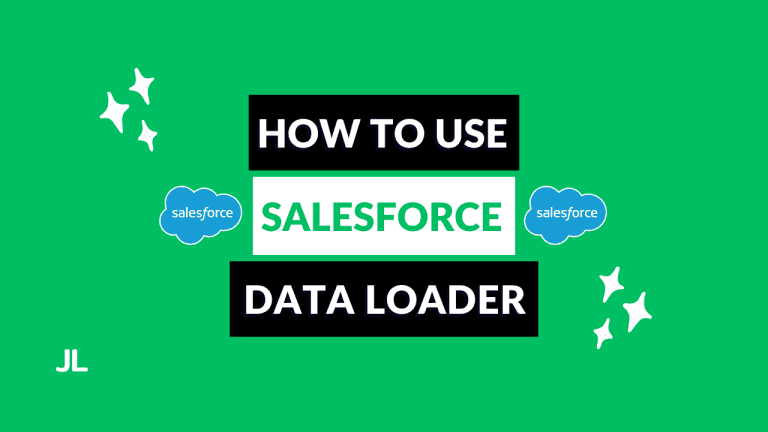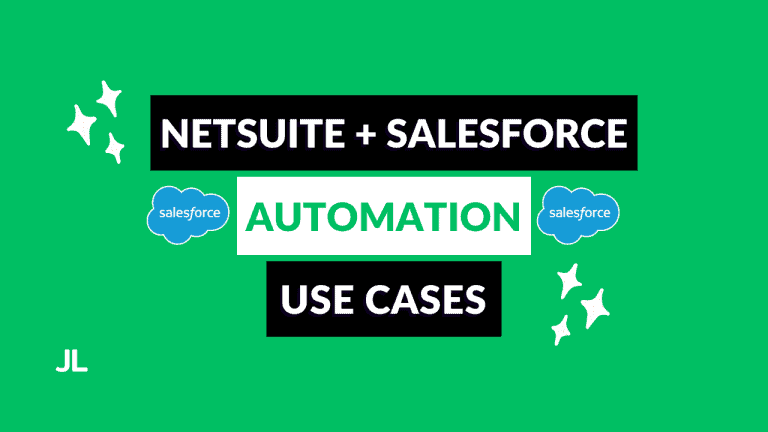Have you ever wondered if Salesforce relationships are like high school romances?
Complicated, important, but a little hard to figure out?
Well, actually… They sometimes are.
I’m here to guide you through the maze of Salesforce relationships.
We’ll explore all six types you need to know because each one is essential to your Salesforce toolkit.
By the end of this, you’ll not only be a Salesforce relationships guru, but you might be ready to write your own love story with your data!
What Are Relationships In Salesforce?
In Salesforce, relationships are like the invisible string tying me to youuouououououou.
Just kidding. Kind of.
They are the string that enables you to connect different objects in your Salesforce environment.
Think of them as the underlying structure that helps you make sense of your data’s story. These connections define how data is connected across your system.
Understanding relationships is vital to unlocking the full potential of Salesforce’s robust architecture. Using them correctly will turn your database into a dynamic, interconnected web of information. You can then use this connected information to improve your business’s operations.
This understanding is crucial for everyone in the Salesforce ecosystem. From administrators to end-users, to ensure data integrity and streamline processes.
So, let’s get into the trenches and unravel the mystery of Salesforce relationships!
What Are The Different Salesforce Relationship Types?
As we venture deeper into the Salesforce ecosystem, it becomes clear that not all relationships are equal.
In Salesforce, there are 6 distinct relationships. Each serves a unique purpose and offers different functionalities.
Understanding how to use all of them will enhance your ability to use Salesforce effectively.
1. Master-Detail Relationships
The master-detail relationship in Salesforce is a parent-child relationship where the ‘master’ (parent) record controls the behavior of the ‘detail’ (child) record.
This type of relationship establishes a robust and hierarchical link between two objects.
In a master-detail relationship, the detail record’s life depends on its master. If you delete the master, the detail record goes with it.
It’s perfect for scenarios where you must maintain strict control and visibility over related records.
For example, in a project management application. A project (master) could have various tasks (details) that can’t exist without the project.
This relationship ensures data integrity and enables roll-up summary fields. Roll-up summaries are calculations on the collective child records and display them on the parent.

Key Considerations
There are some unique characteristics of master-detail relationships in Salesforce. I will mention a few in this section, but you can check out the complete list on the Salesforce help page.
Firstly, you need to be aware of the dependency factor. Deleting a master record automatically deletes all related detail records. This cascading delete effect demands careful consideration in data architecture.
To re-parent a detail record, you must enable the “Allow reparenting” setting in the master-detail definition. By default, you cannot reparent records in a master-detail relationship.
Salesforce recommends that you don’t have more than 10,000 child records in a master-detail relationship.
Each detail record can only link to one master. This exclusivity means that master-detail relationships provide robust data organization and reporting capabilities.
Finally, you can only summarize data from the direct detail records when it comes to roll-up summaries. You cannot create a rollup summary for sub-detail records. If you want to do this, you must create a roll-up on the sub-detail master object, then reference this using a roll-up on the master object.
Example
An example of a master-detail relationship in Salesforce could be in a sales management application.
Imagine you have an ‘Order’ object (master) and an ‘Order Line Item’ object (detail).
Each order can have many line items, but these line items can’t exist without being linked to an order.
This relationship allows for seamless tracking and management of each order and its associated line items.
When an order is closed or deleted, all its line items are automatically updated or deleted, reflecting the interdependence between the master and its details.
This setup ensures data accuracy and simplifies the management of related records.
2. Many-To-Many Relationships
Many-to-many relationships in Salesforce enable you to link many records from one object to multiple records in another.
They provide a versatile way to connect data that has a complex web of interactions.
This relationship is achieved using a junction custom object. The junction object acts as a bridge connecting the two main objects.
To create a junction object, you need to add 2 master-detail fields. The Detail fields on the junction object will reference the 2 objects you want to connect.
Key Considerations
It’s critical to design the junction object carefully. You must consider how it impacts data entry, reporting, and system performance.
When creating related lists for the junction object, including the master-detail field for the other related object is helpful for easy access.
If you don’t do this, it adds an extra click to the other object in the relationship.
Also, consider record ownership, permissions, and sharing settings. These can become more complex in a many-to-many setup. This is because you must ensure the correct users can access objects and records on both sides of the relationship.
The owner of the junction object records is inherited from the owner of the associated parent record.
Example
A practical example of many-to-many relationships in Salesforce is event management.
Consider an ‘Event’ object and a ‘Attendee’ object. An event can have multiple attendees, and an attendee can attend multiple events.
The junction object, say ‘Event Registration,’ links these two. The ‘Event Registration’ object would have 2 master-detail relationships. One master detail is to the ‘Event’ object, and one is to the ‘Attendee’ object.
This structure allows for intricate tracking of attendees registered for which events. It provides a comprehensive view of participation.
3. Lookup Relationships
Lookup relationships in Salesforce are flexible links between two objects.
This relationship allows you to loosely connect two objects without the cascading delete effect of a master-detail relationship.
It’s like saying, “Hey, these two pieces of data are related, but they can exist independently.”
This relationship is ideal for situations where you need to track connections between different records, but the existence of one doesn’t necessarily dictate the existence of the other.
Lookup relationships can be useful for:
- Reporting purposes.
- Navigating between records.
- Connecting your data.

Key Considerations
Unlike master-detail relationships, deleting a parent record in a lookup relationship doesn’t force the deletion of the associated records. Depending on your data integrity needs, this can be both an advantage and a challenge.
When the lookup field is optional, and the record referenced in the lookup field is deleted, you have 3 options:
- This default is the lookup value is just cleared
- Not to allow the deletion of records that are the parent of a lookup
- Delete both the records involved in the lookup relationship. This option is only available when a custom object contains the lookup relationship. The lookup object can be custom or standard.
Also, consider the reporting and visibility aspects. Lookup relationships allow for flexibility but might require extra configuration for complex reporting scenarios.
Example
Consider an example of a lookup relationship in an automotive customer service application.
Consider the ‘Vehicle’ object and a ‘Warranty’ object.
Each vehicle can be associated with a warranty, but a vehicle can exist independently of the warranty.
The lookup relationship allows customer service agents to track vehicles while keeping a link to warranty records for context and history.
4. External Lookup Relationships
An external lookup relationship links a parent external object to a child standard, custom, or external object.
It’s important to stress that the parent object must be an external object. The child can be either a standard, custom, or external object.
To make an external lookup relationship, you create a lookup field on either a standard, custom, or external object. This lookup needs to reference an external object.
You match the records by using the external ID of the parent record.
External lookups give you a more holistic view of your customer’s information by incorporating data from outside sources.
This is particularly useful when you want to enrich Salesforce data with data residing in other systems.
Key Considerations
External lookups, as the name suggests, require at least one external object.
To create an external object, you need an external data source. Remember that triggers and validation rules will not work with external objects.
External lookup relationships do not support lookup filters.
External lookup relations are like the reverse of indirect lookups. The key difference is that for external lookups, the parent has to be an external object, and for indirect lookups, the parent has to be a standard or custom object.
Example
Imagine you want to integrate customer data from an external ERP system.
Here, you have a ‘Product’ object in Salesforce and a ‘Catalog’ object in your external ERP system.
By establishing an external lookup relationship, you can link each Salesforce product record to their respective catalogs in the external data source.
This provides an organized way to associate catalogs from an external system (parent) to the child products in Salesforce.
5. Indirect Lookup Relationships
Indirect lookup relationships link child external objects to a standard or custom parent object.
These relationships are beneficial when you need to relate a child object from an external data source to a custom or standard parent object.
This setup is instrumental in scenarios where you must associate parent records in Salesforce with data in external systems using unique identifiers. Doing so enhances your ability to integrate and reference external data within your Salesforce Org.
You match the records by selecting a custom field with an external ID and unique attributes when defining a value for the parent record.
Key Considerations
Since indirect lookup relationships will always have an external object as a child, be aware the related lists for the child records might load slowly. This is also true for external lookup relationships when the child is an external object. This is because Salesforce must fetch this data dynamically. The load speed will depend on the availability and latency of your calls.
Since the child object must be an external object, you can only create an indirect lookup relationship field on external objects.
Example
An indirect lookup relationship in Salesforce can effectively link employee records in Salesforce with their respective employment details stored in an external HR system.
For instance, each employee in Salesforce can have a unique employee ID that matches an external ID in the HR system.
By establishing an indirect lookup relationship using these IDs, Salesforce can display relevant employment details for each employee, such as job title or department, by referencing the data stored externally.
This allows for a seamless integration of internal Salesforce records with detailed external HR data.
6. Hierarchical Relationships
Hierarchical relationships in Salesforce are a unique type of relationship explicitly designed for use with the ‘User’ object.
They allow you to create a hierarchy among users to reflect organizational structures.
This relationship type is ideal for establishing a hierarchical structure in your Salesforce Org.
It enables users to view and report on data owned by users lower in the hierarchy. This adds a valuable dimension to data organization and visibility in Salesforce.

Key Considerations
Hierarchical relationships are exclusive to the ‘User’ object. This limits their use to specific scenarios like modeling organizational structures. Creating a hierarchical relationship requires a clear understanding of your organizational hierarchy to be effectively implemented.
Managing these relationships can become complex in large organizations. Create a diagram of the structure to visualize and manage the structure better.
Be aware that hierarchical relationships can only be made between user records, which do not cause a direct or indirect reference.
What this means is you can’t have a relationship like this:
User A- > User B -> … -> User A
or
User A -> User A
Careful planning and maintenance are essential to ensure your hierarchical model accurately represents your reporting structure.
Example
A company can use hierarchical relationships to map its reporting structure within Salesforce.
Each user record could be linked to their direct manager. As a result, you create a transparent and navigable hierarchy.
This setup lets employees understand their place in the organization and who they report to.
It enables managers to view and manage their direct reports efficiently. This enhances internal communication and organizational clarity.
Summing It Up
Relationships bring clarity and efficiency to your data management.
Each relationship type we’ve explored offers unique benefits and considerations.
Reflect on how these relationships can improve your Salesforce experience.
Are you eager to learn more about the art of Salesforce relationships?
Check out my Salesforce newsletter.
You’ll get insights, tips, and updates to enhance your Salesforce skills.
Sign up now and become part of a community that’s always one step ahead!
Frequently Asked Questions (FAQ)
What is the difference between the master-detail relationship and the lookup relationship in Salesforce?
The main difference between a master-detail relationship and a lookup relationship is dependency and control.
In a master-detail relationship, the detail (child) record’s life cycle depends on the master (parent) record. The master controls behaviors like record deletion and security settings.
In contrast, a lookup relationship is more flexible. This allows related records to exist independently without such dependencies.
How many relationships can an object have in Salesforce?
In Salesforce, an object can have up to 40 Lookup relationships.
However, the number of master-detail relationships is limited to two per object.
This allows for flexible and dependent relationships within the Salesforce data model.
What are the different types of relationships in Salesforce?
Salesforce offers six types of relationships.
They are:
- Master-Detail
- Lookup
- External Lookup
- Indirect Lookup
- Many-to-Many (using Junction Objects)
- Hierarchical Relationships
Each type serves different purposes and offers various ways to connect objects.

![7+ Best Salesforce Document Generation Apps [Ranked And Reviewed]](https://julianlankstead.com/wp-content/uploads/2024/03/salesforce-document-generation-thumbnail-768x432.png)